

1. Digiflo Enhances Productivity
Most companies offering digitization services fail due to lack of a process oriented approach to execution. They are overwhelmed with the sheer number of artifacts-
Books, manuscripts, documents of various sizes & photographs. Some problems encountered by vendors dealing with medium to large digitization projects are evident by

The following questions supervisors invariably ask:
| Can I verify if the photographs in pages 367 - 491 of the book "Larousse Gastronomique" have been properly scanned and stored in the image repository? | |
| Can I speed up the project by simultaneously having skilled resources (OCR team) and semi-skilled resources (scanning team) work in parallel? | |
| Rework due to improper cropping and de-speckling is costing us a lot of time and resources. How can I make my team do the scanning job right the first time? | |
| I have to submit a progress report to the customer. It is a tedious process to obtain accurate statistics of work completed so far. How and where can I get accurate statistics? | |
Ways to enhance productivity:
| Uniquely identifies the smallest unit of the artifact being digitized. This unique identification mark can be tracked throughout the lifecycle. Users can map multiple unique units to a single artifact. For example, this property of DigiFlo helps a supervisor comfortably keep track of hundreds of scanned pages of various books distributed amongst staff members working on different stages of digitization. | |
| Assign permissions based on skill set: Digiflo can define permissions to a worker. For example, Scanning technician Chris Tremlett's work is to be Quality Checked by supervisor Bill Hardy . Digiflo assigns QC rights to Bill. Chris is only assigned the 'Scanning' Rights. | |
| Comprehensive reports help supervisors obtain information on "who did what and when". | |
With Digiflo, it becomes easy to keep track of the stages in which various artifacts traverse enroute their final destination - a digitized package ready for archiving and subsequent retrieval.
2. Digiflo gives a consistent quality output
Ensure multi-stage Quality Checks: Digiflo helps users define and assign project-based QC controls. This focus on quality ensures zero to minimal rework.
Digiflo helps authorized users define quality parameters. For example, supervisors can define that all scanned pages should be cropped and de-speckled before starting an OCR operation. This definition ensures that the supervisor can reject the scanned images if they do not pass through the essential steps of cropping and de-speckling.

3. Digiflo reduces rework and automates repeated tasks
The most prominent perceived benefit of Digiflo is its ability to man check posts. Check posts ensure that a project does not move forward if it does not match the pre-defined conditions at a given stage. These check posts ensure that the worker "does it right the first time", thereby reducing rework.
An important feature of the tool is to facilitate batch processing. Batch processing helps in automating the processing (crop, de-speckle, re-size, auto store etc.,) of multiple images and considerably reduce process time.
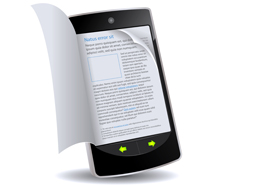
4. Digiflo optimizes the resources
The workflow software ensures that projects utilize their precious resources in an efficient manner. The reports ensure all resources - both man and machine are assigned tasks based on proven project management methodologies.

5. Digiflo remote management of projects
Digiflo is a workflow management system that allows supervisors to assign tasks
and obtain reports from anywhere, anytime.
